How do I use different cryptocurrencies on the ledger Nano X?
Excuse me, could you please explain in detail how one can utilize various cryptocurrencies on the Ledger Nano X? I'm particularly interested in understanding the process of adding and managing different tokens or coins on the device. Does the process differ significantly for each cryptocurrency? Also, are there any security measures I should be aware of when using the Ledger Nano X for multiple cryptocurrencies? I'd appreciate it if you could provide a step-by-step guide or outline the main steps involved in the process. Thank you in advance for your assistance.

How to transfer cryptocurrency to Ledger Nano X?
Could you please elaborate on the steps required to effectively transfer cryptocurrency to a Ledger Nano X device? I'm a novice in this field and want to ensure that my funds are securely transferred while maintaining the utmost privacy. Is there a specific software or application that I need to download and install? What are the security measures I should take before initiating the transfer? Additionally, are there any common pitfalls or errors that I should be aware of to avoid any potential issues? Your guidance in this matter would be greatly appreciated.
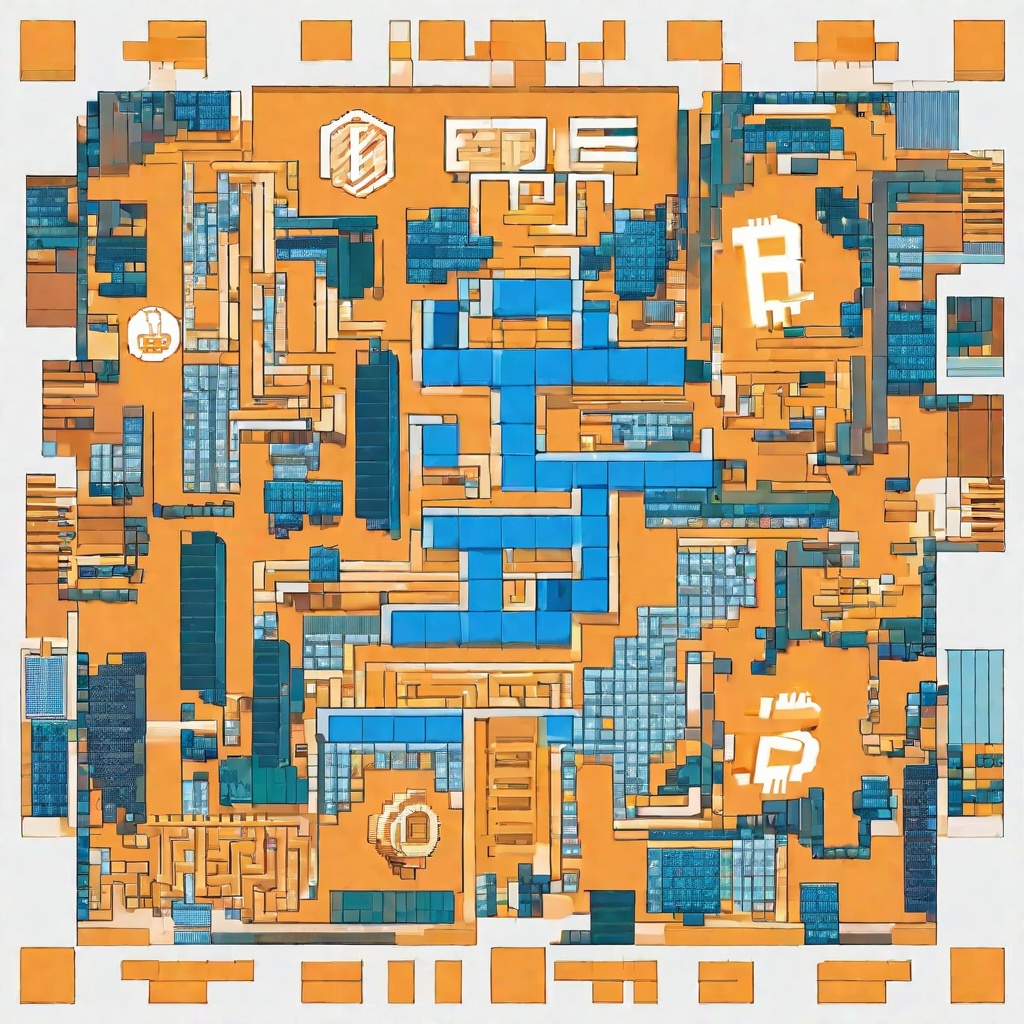
How many cryptocurrencies are supported by Ledger Nano X & Nano s?
As a cryptocurrency enthusiast, I'm curious to know the extent of support for various digital currencies on the Ledger Nano X and Nano S hardware wallets. Could you please elaborate on the number of cryptocurrencies that are compatible with these devices? Understanding this compatibility range is crucial for me to make an informed decision on which wallet to invest in. It would also be valuable to know if there are any plans to expand this list in the future to include emerging cryptocurrencies.

How do I migrate from Coinbase to Ledger Nano X?
If you're considering migrating your cryptocurrency holdings from Coinbase to the Ledger Nano X hardware wallet, the process is relatively straightforward but requires careful attention. First, you'll need to ensure that you have a secure and updated Ledger Nano X device ready for use. Then, you'll need to set up the device and create a new wallet or use an existing one. Next, you'll have to initiate the transfer process. This typically involves sending your cryptocurrencies from your Coinbase account to the address provided by your Ledger Nano X. It's crucial to double-check the address to ensure there are no typos or errors. Remember, when transferring crypto, network fees may apply, and the transaction may take some time to confirm. Once the transfer is complete, you'll be able to view and manage your holdings securely on your Ledger Nano X. But before you proceed, I'd like to ask: Have you ensured that your Ledger Nano X is fully updated and secure? And have you double-checked the address you're sending your crypto to? Ensuring these steps are taken can help mitigate potential risks.

What is the ledger Nano X crypto hardware wallet?
Could you elaborate on the Ledger Nano X crypto hardware wallet? I'm curious to know what sets it apart from other crypto storage solutions. What specific features does it offer that make it a preferred choice for cryptocurrency enthusiasts? Additionally, how secure is it, and what kind of cryptocurrencies does it support? Understanding these details would help me make an informed decision on whether to invest in this particular hardware wallet.

